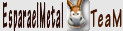|
Problemas con los enlaces del emule
|
|
| unica723 | Fecha: Viernes, 2013-07-26, 9:45 AM | Mensaje # 1 |
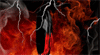 EsparaelMetalTeaM
Grupo: Administradores
Mensajes: 15967
Estatus: Offline
| jarpomarx dijo
ENGLISH IN THE BELOW POST
Viendo los problemas que venimos sufriendo con algunos enlaces de la mula que
el foro los trastoca como quiere y nos pierde al burrito por el camino,
hasta que consigamos dotar al animal de un GPS decente, aquí van unos
consejos genéricos para los enlaces que den errores.
Explicación: A la hora de poner enlaces, tratamos de poner la máxima información
posible para que, alguien que los encuentre desde fuera del foro, sepa
de qué va la cosa y no se llame a engaño cuando descargue el archivo.
Los nombres largos nos están dando problemas a la hora de crear las
entradas del foro con el enlace eD2K. Resulta que el foro mete un
espacio en blanco en la parte final del hash y, al pinchar el enlace, el
navegador lo traduce con el símbolo %20 e inserta esos caracteres en la cadena. La mula no reconoce el enlace como válido y nos devuelve un error de hash.
Por ejemplo, en este DVDese de Jeff Scott Soto (que es el último en dónde ha surgido esta cuestión). Cuando pinchamos
en el enlace, al portapapeles se copia la siguiente cadena: "ed2k://|file|Jeff.Sott.Soto.KUNI.Lookin.for.Action.Live.in.Tokyo.BOOTLEG.by.ojotigre.EsparaelMetalTeaM.iso|3279978496|DBB9F0770A2D4BD4ACFBE8D9A8469 %20D2C|/".
Os he puesto en rojo destacado el dato erroneo que introduce el navegador. En la última
parte del hash, el enlace correcto sería |DBB9F0770A2D4BD4ACFBE8D9A8469D2C|, pero el foro inserta un espacio en blanco entre el 469 y el D2C del final, traduciéndolo el navegador por el famoso %20.
Solución: Pues evidentemente, fulminarse todos los espacios en blanco o caracteres %20 que os encontréis en el hash del enlace de la mula. Copiamos la ruta
del enlace, nos vamos a la mula y le damos a Herramientas-->Pegar
enlace eD2K y pegamos el enlace quitando esos caracteres.
Cómo detectar el error en el navegador: Al pasar el puntero del ratón por encima del enlace, en la mayoría de
los navegadores, abajo a la izquierda, nos suele aparecer la dirección.
Ahí podéis ver rodeado con un círculo el espacio en blanco que hay en el
hash:
--------------------------------------------------------------------------------------------------------------------------------------------
--------------------------------------------------------------------------------------------------------------------------------------------
---------------------

Si le damos con el botón derecho a propiedades, al final del enlace, se ve
claramente como ese espacio en blanco es sustituido por el famoso %20 que luego os va a ocasionar el error en la mula:
------------------------------------------------------------------------------------------------------------------------

Lo dicho, hasta que consigamos solucionar el bug, acordaos de eliminar esa cadena de caracteres al copiar el enlace en la mula.

|
| |
|
|
| unica723 | Fecha: Viernes, 2013-07-26, 9:45 AM | Mensaje # 2 |
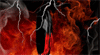 EsparaelMetalTeaM
Grupo: Administradores
Mensajes: 15967
Estatus: Offline
| jarpomarx dijo
We've got a bug at the forum. When the link is too long, the forum inserts a blank space in it that causes some problems to the emule. Here
you can find how avoid that error.
Explanation: Explanation: When we put an emule link, we try to put the maximum
information about the file, so anybody who find the link from out of the
forum has all the information about it. Long names in eD2k are giving a
lot of problems. The forum puts a blank space in the last part of the
hash and, when you click the link, internet browser includes some
letters to avoid the blank space: %20 and then inserts those letters in emule link. Emule can't recognize the link and returns a hash error.
For example, at this DVD from Jeff Scott Soto (it's one of the last ones we have found this problem). Clicking the link, we've got the next string in the clipboard: "ed2k://|file|Jeff.Sott.Soto.KUNI.Lookin.for.Action.Live.in.Tokyo.BOOTLEG.by.ojotigre.EsparaelMetalTeaM.iso|3279978496|DBB9F0770A2D4BD4ACFBE8D9A8469 %20D2C|/".
The wrong string which is inserted by the browser is remarked in red color. In the las
part of the hash, the right link would be |DBB9F0770A2D4BD4ACFBE8D9A8469D2C|, but the forum inserts a blank space between 469 and D2C at the end of the string, being translated by the browser as %20.
Solution: We've got to delete all the blank spaces and strings %20 that we find in the emule link. Copy the link, go to emule and then Tools-->Paste eD2K link, deleting that string.
How detecting the error at the internet browser: Putting the mouse pointer over the link, we can see down to the left of
the screen of most of browsers, the place where the link is gonna take
us. Here you can see the blank space surrounded by a red circle at the
end of the hash:
--------------------------------------------------------------------------------------------------------------------------------------------
--------------------------------------------------------------------------------------------------------------------------------------------
---------------------

If we click with the right button of the mouse, properties, at the end of
the link, we can see clearly how the blank space is replaced for the
string %20 which is gonna return the emule error:
------------------------------------------------------------------------------------------------------------------------

So, until we can correct the bug, please delete that piece of string (%20) at emule links.

|
| |
|
|